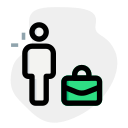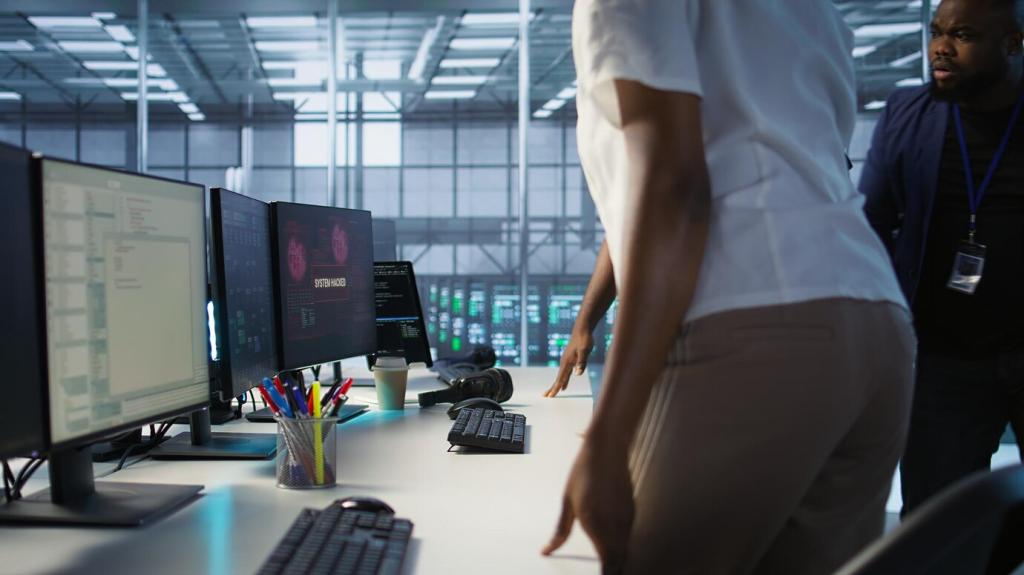Understanding the Entry-Level IT Landscape
Digital transformation keeps expanding practical opportunities for newcomers, from support desks to junior analysts. Affordable courses, hands-on labs, and community projects lower barriers. Pick one path, build a small portfolio, and share progress publicly to attract feedback and mentorship. Tell us your starting goal below.
Understanding the Entry-Level IT Landscape
Hiring teams look for foundational skills, curiosity, and proof of practice: concise resumes, small projects, clear documentation, and thoughtful GitHub commits. STAR stories about troubleshooting or collaboration matter. Show customer empathy, reliability, and willingness to learn. Comment with one signal you’ll highlight this week.